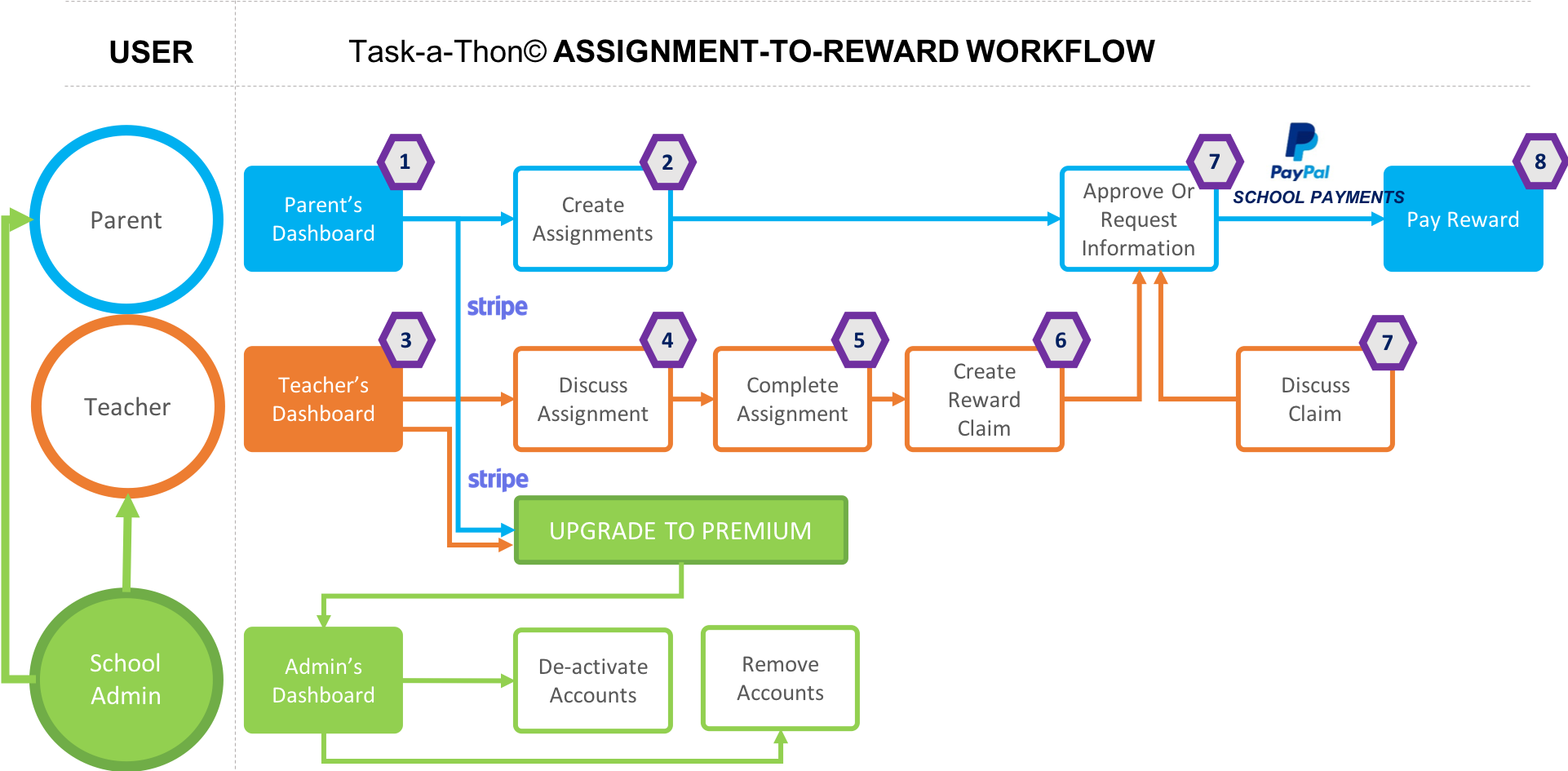Task-a-Thon© enables parents to engage with classroooms by creating tasks and assigning them to one or more grades. Teachers create a reward claim by marking the task as complete. Parents then approve and make a payment to the school against that task.
Task-a-Thon uses School Fundraising and School Payment Solutions from PayPal under the hood. Each school is requested to provide a paypal.me account while registering. This enables parents to pay directly to their school's account. We do not keep any portion of the payment. .
Steps to getting started
- Go to "Find My School" from the Homepage
- Find your school on the drop-down
- If your school does not exist:
- Submit a new request to add your school
- Check back after 24-48 hours or wait for to be notified that your school was added.
- If your school exists:
- Parents:
- Create a new task from the dashboard
- Discuss task on the task detail screen
- Wait for teachers to mark the task as complete
- Approve the reward
- Pay the Reward
- Teachers:
- Review all tasks on your dashboard
- Discuss task on the task detail screen
- Mark Task(s) as complete
Here's an overview of the users and the task-to-reward workflow: